|
INTEGRATED PRINT SOLUTIONS |
|||||||
|---|---|---|---|---|---|---|---|
|
|||||||

Connecting a TCP/IP-Attached IPDS Printer in PSF22MVS This document describes how to configure MVS, TCP/IP, and PSF to print on TCP/IP-attached IPDS printers, including LAN printers attached using the OnePrint server or client. The throughput of TCP/IP-attached printers can be limited by the following factors:
Note that the default maximum transmission unit (MTU) size, specified on the GATEWAY statement in the TCP/IP profile on the MVS system, may result in slower data transmission to the printer. IBM recommends an MTU size of 2000.
Subtopics: 1 . Requirements for Using a TCP/IP-Attached IPDS Printer 2 . Overview 3 . Connecting TCP/IP-Attached Printers 4 . Operating TCP/IP-Attached Printers
To print on TCP/IP-attached IPDS printers through PSF, you need the following software:
Note: The TCP/IP address space name must be set to 'TCPIP', which is the default at installation.
PSF views TCP/IP-attached printers in the same way it views SNA network-attached printers. PSF performs error recovery, handles intervention required situations, and displays messages exactly as it does for SNA-attached printers. TCP/IP software provides universal communication services (interfaces) between physical networks and applications. The communication services reside at the network layer and are independent of the topology of the underlying physical network. For example, in communications between an MVS host and a printer, the IP network performs like a single network. In fact, however, the network is physically like that shown below.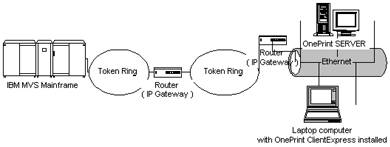 Actual Physical TCP/IP Connection between an MVS Host and a Printer Routing of information is determined based on the IP address and is performed by IP gateways. After the network is configured correctly, the MVS host appears to be communicating directly with the TCP/IP-attached printer.
To connect a TCP/IP printer so that you can print from PSF, do the following: Subtopics: 1 . Define the MVS communications control unit to MVS. 2 . Modify the TCP/IP profile on your MVS system, if necessary. 3 . Install the OnePrint client or server. 4 . Ping the OnePrint. 5 . Define the printer as a writer-controlled printer to JES. 6 . Define the printer to PSF with a PRINTDEV statement including the IP-address.
If you have not already done so, define the communications control unit for the MVS host, such as the 3172 or the 3745 control unit, to MVS. Use either an MVS configuration program (MVSCP), or a hardware configuration definition (HCD), depending on the version of your MVS system:
The TCP/IP profile contains system configuration statements used to initialize the TCP/IP address space. This section contains information about those configuration statements that have special considerations when you are printing from PSF on TCP/IP-attached printers. If you change any of the values in the TCP/IP profile, restart TCP/IP to pick up the changes. For information about the TCP/IP profile and the statements described in this section, refer to:
The following statements in the MVS TCP/IP profile, have special considerations when using PSF to print on a TCP/IP-attached printer:
The frequency of keep-alive transmissions is controlled by the INTERVAL parameter on the KEEPALIVEOPTIONS statement. The frequency applies to all TCP applications that direct TCP to send keep-alive transmissions. The default frequency is after approximately 2 hours of inactivity. For printing on TCP/IP-attached printers, IBM recommends that you specify a shorter interval than the default, such as 10 minutes for the interval between keep-alive transmissions. Also, specify SENDGARBAGE TRUE if any target host requires that the keep-alive packet contain data. For example: KEEPALIVEOPTIONS INTERVAL 5 SENDGARBAGE TRUE ENDKEEPALIVEOPTIONS
IPROUTEPOOLSIZE 300 LARGEENVELOPEPOOLSIZE 50 RCBPOOLSIZE 50 SCBPOOLSIZE 256 SKCBPOOLSIZE 256 SMALLDATABUFFERPOOLSIZE 256 TCBPOOLSIZE 512 TINYDATABUFFERPOOLSIZE 256 UCBPOOLSIZE 100 KEEPALIVEOPTIONS INTERVAL 10 SENDGARBAGE FALSE ENDKEEPALIVEOPTIONS GATEWAY ; * Network First hop Linkname Packet size Subnet mask Subnet value 9 = BPCLAN 2000 0.255.255.0 0.99.12.0 DEFAULTNET 9.99.12.254 BPCLAN 2000 0.255.255.0 0 Figure 3. Sample Parameters in the TCP/IP Profile Note: This example is not a complete TCP/IP profile.
If you have not already installed and configured the OnePrint , see OnePrint user manual
To verify that the MVS system can establish a connection with the TCP/IP-attached printer, ping the printer from the MVS system. Issue the following command from a TSO session: TSO PING ip-address In JES2, enter the following command from the System Display and Search Facility (SDSF) menu 6: ping ip-address ip-address Specifies the Internet Protocol (IP) address of the OnePrint. Figure4 shows an example of a successful and unsuccessful ping.
Successful ping: EZA0458I Ping V3R1: Pinging host 9.99.12.33 (Use ATTN to interrupt.) EZA0463I PING: Ping #1 response took 0.084 seconds. Successes so far = 1. Unsuccessful ping: EZA0458I Ping V3R1: Pinging host 9.99.12.33 (Use ATTN to interrupt.) EZA0464I PING: Ping #1 timed out Figure 4. Examples of Responses to a Ping Command Ping is Not Successful: If the ping is not successful, and the printer is attached, verify the following:
If the IP address of the MVS system is not unique, see your network administrator to resolve the IP-address problem.
If none of these problems exists, contact your TCP/IP network administrator about a possible network problem. Ping is Successful: A successful ping usually indicates that the MVS system can communicate with the printer; however, you might receive a successful ping even though IP address of the TCP/IP-attached printer is a duplicate of another IP address. If PSF is unable to establish a network connection with the TCP/IP-attached printer, or if PSF output for this printer prints elsewhere, follow these steps to verify that the IP address of the printer is unique:
If you receive a successful response to the ping command, indicating that a duplicate IP address exists, contact your TCP/IP network administrator to resolve the IP-address problem.
A TCP-attached printer must be defined for deferred-printing mode with JES. To define the printer to JES, see & Chapter 7, Using Deferred Printing Mode; in Print Services Facility/MVS: System Programming Guide.
Each TCP/IP-attached printer (as the OnePrint ) must be defined to PSF with a PRINTDEV statement in the PSF startup procedure. For TCP/IP-attached printers, the following keyword is required on the PRINTDEV statement: IPADDR='ip-address' ip-address Specifies the Internet Protocol (IP) address for the printer or attachment in dotted-decimal notation. Do not specify a host name in place of the dotted-decimal address. Figure 5 shows a sample procedure, APSWPROT, shipped with this APAR, which you can modify to suit your installation. The PRINTDEV statement shows the required IPADDR keyword. The APSWPROT procedure contains JCL parameters to produce a startup procedure for either 240-pel and 300-pel printers, but the references to 300-pel resolution are commented out. To create separate startup procedures, make two copies of APSWPROT, then follow the commented instructions in APSWPROT. Keep one unchanged copy as your 120/240-pel resolution startup procedure. Delete or comment out all references to240-pel resolution in the second copy, and make all references to 300-pel resolution active. This changed copy is your 300-pel resolution startup procedure. If a printer can print both 240-pel and 300-pel jobs, create two separate FSAs, one for 20-pel and 240-pel resolution jobs, and one for 300-pel resolution jobs. Although doing so is not recommended, you can drive the printer with just one FSA, if one of the following conditions is met:
The 240-pel resolution FSA uses 240-pel resources, ( Even if a PSF user requests 120-pel resolution for an AFP print job being sent to printer, SF requires 240-pel resources from the library. Do not store 120-pel resources in the library. ) and the 300-pel resolution FSA uses 300-pel resources. Both FSAs are defined to drive the same printer; however, only one FSA can be active at one time for a given printer. You should define separate classes or destinations for each FSA. Your installation must route the appropriate jobs to the appropriate class or destination. The two FSAs can be defined in the same or in separate startup procedures.
//APSWPROT PROC //**** THE PSF TCP/IP WRITER PROCEDURE ***** //* //*01* MODULE-NAME = APSWPROT //* $MOD(APSWPROT) COMP(APS) PROD(PSF) : RELEASE 2.2.0 //* //*01* DESCRIPTIVE-NAME = START PROCEDURE FOR PSF: //* //* TCP/IP ATTACHED DEVICES //* //*01* STATUS = VERSION 2, RELEASE 2, LEVEL 0 //* //*01* FUNCTION = THIS PROCEDURE IS COPIED FROM THE //* DISTRIBUTION LIBRARY TO SYS1.PROCLIB. //* THIS COPY IS PERFORMED BY MACRO 'SGAPS5PR'. //* //*01* NOTES = THE FULL NAME OF THE DEFAULT PAGEDEF IS //* P1A06462. //* THE FULL NAME OF THE DEFAULT FORMDEF IS //* F1A10110. //* THE FULL NAMES OF THE DEFAULT FONTS ARE //* X0GF10, X0GS10, X0TU10, AND X0GU10. //* THE FULL NAME OF THE SEPARATOR PAGE PAGEDEF IS //* P1V06483. //* THE FULL NAME OF THE SEPARATOR PAGE FONT IS //* X0GT15. //* //* REQUIRED ACTIONS = //* RESOLUTION - THIS START PROCEDURE IS SET UP FOR DRIVING //* A TCP/IP DEVICE AT 240 PEL RESOLUTION. TO CHANGE IT //* TO DRIVE 300P PEL RESOLUTION TCP/IP ATTACHED DEVICES: //* //* A) COMMENT OUT THE FIRST PRINTDEV //* THE SECOND PRINTDEV STATEMENT //* //* B) THE FONT02 DATA SET MUST CONTAIN THE CONVERTED //* DEFAULT FONTS LISTED IN THE PRINTDEV. //* THE FONTS ARE CONVERTED USING THE FONT //* CONVERSION UTILITY APSRCF30. SEE THE PSF //* SYSTEM PROGRAMMING GUIDE. //* //*01* CHANGE-ACTIVITY : //* $H1=LAPS0001, HAF1103, 080195 DKU1JAU : TCP/IP SUPPORT //* //**** END OF SPECIFICATIONS ***/ Figure 5. Sample JCL Startup Procedure for a TCP/IP-Attached Printer (APSWPROT) //STEP01 EXEC PGM=APSPPIEP,REGION=4096K //JOBHDR OUTPUT PAGEDEF=V06483, /* JOB SEPARATOR PAGEDEF */ // FORMDEF=A10110,CHARS=GT15 /* JOB SEPARATOR FORMDEF */ //JOBTLR OUTPUT PAGEDEF=V06483, /* // FORMDEF=A10110,CHARS=GT15 /* JOB //DSHDR OUTPUT PAGEDEF=V06483, /* DS // FORMDEF=A10110,CHARS=GT15 /* DS SEPARATOR FORMDEF */ //MSGDS OUTPUT PAGEDEF=A06462, /* MESSAGE DATASET PAGEDEF */ // FORMDEF=A10110 /* MESSAGE DATASET FORMDEF */ //FONT01 DD DSN=SYS1.FONTLIBB, /* SYSTEM FONTS - 240 PEL */ // DISP=SHR //FONT02 DD DSN=SYS1.FONT300, /* SYSTEM FONTS - 300 PEL */ // DISP=SHR //PSEG01 DD DSN=SYS1.PSEGLIB, /* SYSTEM PAGE SEGMENTS */ // DISP=SHR //OLAY01 DD DSN=SYS1.OVERLIB, /* SYSTEM MEDIUM OVERLAYS */ // DISP=SHR /* */ //PDEF01 DD DSN=SYS1.PDEFLIB, /* SYSTEM PAGEDEFS */ // DISP=SHR //FDEF01 DD DSN=SYS1.FDEFLIB, /* SYSTEM FORMDEFS */ // DISP=SHR //* *********************************************************** */ //* PRINTDEV */ //* *********************************************************** */ //PRT1 CNTL //PRT1 PRINTDEV FONTDD=*.FONT01, /* 240 PEL FONT LIBRARY DD */ //* /* <-- SEE REQUIRED ACTIONS */ //* /* ABOVE */ //*PRT1 PRINTDEV FONTDD=*.FONT02, /* 300 PEL FONT LIBRARY DD */ //* /* <-- SEE REQUIRED ACTIONS */ //* /* ABOVE */ // OVLYDD=*.OLAY01, /* OVERLAY LIBRARY DD */ // PSEGDD=*.PSEG01, /* SEGMENT LIBRARY DD */ // PDEFDD=*.PDEF01, /* PAGEDEF LIBRARY DD */ // FDEFDD=*.FDEF01, /* FORMDEF LIBRARY DD */ // JOBHDR=*.JOBHDR, /* JOB HEADER SEPARATOR */ //* /* OUTPUT */ // JOBTRLR=*.JOBTLR, /* JOB TRAILER SEPARATOR */ //* /* OUTPUT */ // DSHDR=*.DSHDR, /* DATA SET HEADER */ //* /* SEPARATOR */ // MESSAGE=*.MSGDS, /* MESSAGE DATA SET OUTPUT */ // BUFNO=5, /* NUMBER OF WRITE DATA BUFFERS */ // PAGEDEF=A06462, /* DEVICE PAGEDEF DEFAULT */ // FORMDEF=A10110, /* DEVICE FORMDEF DEFAULT */ // CHARS=(GF10, /* DEVICE */ // GS10,TU10,GU10), /* DEFAULT FONT SET */ // PIMSG=YES, /* ACCUMULATE DATA SET */ //* /* MESSAGES */ // DATACK=BLOCK, /* REPORT ALL DATA-CHECK */ //* /* ERRORS */ // TRACE=NO, /* CREATE INTERNAL TRACE */ // FAILURE=WCONNECT, /* PSF ACTION ON PRINTER */ //* /* FAILURE */ // TIMEOUT=REDRIVE, /* PSF ACTION ON TIMEOUT */ // MGMTMODE=IMMED, /* PRINTER MANAGEMENT MODE */ // DISCINTV=0, /* DISCONNECT INTERVAL IN */ //* /* SECONDS */ // IPADDR='xxx.xxx.xxx.xxx' /* IP ADDRESS FOR TCP/IP */ //PRT1 ENDCNTL
You operate a TCP/IP-attached printer, including OnePrint, with JES operator commands, just as if it were a channel-attached or SNA-attached printer.
To start a TCP/IP-attached printer, do the following: Start TCP/IP. Power on the printer. Power on or run the OnePrint. Start the printer FSA as described on Appendix A. Using Deferred-Printing Mode;
You can stop a TCP/IP-attached printer ( OnePrint ) in several ways:
JES2: $Pprinter-name JES3: *VARY printer-name,OFF *CANCEL printer-name where printer-name specifies the name of the printer FSA. Then, you can turn off the OnePrint
This is not a recommended procedure, because PSF may not recognize that the printer is powered off for a long time, depending on the value specified for the keep-alive transmissions. To end the PSF FSA for the printer, use the JES commands described in the first bullet. If you are unable to purge or cancel the printer using the JES commands, enter the following command: MODIFY FSSname, FORCE, printer-name Appendix A. Using Deferred-Printing Mode The PSF FSA dynamically allocates a channel-attached printer or establishes a session for an SNA-attached or TCP/IP-attached printer and manages the printer until the FSA is stopped. The JES operator can control the FSA-managed printer using JES operator commands. For detailed information please refer to Print Services Facility/MVS: System Programming Guide. Figure 6 shows sample JES2 statements for a channel-attached printer (PRT1), an SNA-attached printer (PRT2), and a TCP/IP-attached printer (PRT3). In the following samples, PRT1 is a 3835, PRT2 is a 3820, and PRT3 is any supported TCP/IP-attached printer, as the OnePrint. Note: These are samples only. For specific coding for JES parameters, refer to the appropriate JES publication for the level of JES you are using.
FSSDEF FSSNAME=FSS1,PROC=SAMPPROC, HASPFSSM=HASPFSSM PRT1 FSS=FSS1,MODE=FSS,PRMODE=(LINE,PAGE,SOSI1), UNIT=00E,CLASS=A,UCS=0,SEP,SEPDS,CKPTPAGE=100, DRAIN,MARK,NPRO=99,TRKCELL=YES PRT2 FSS=FSS1,MODE=FSS,PRMODE=(LINE,PAGE,SOSI1), CLASS=B,UCS=0,SEP,NOSEPDS,CKPTPAGE=100, DRAIN,MARK,TRKCELL=YES PRT3 FSS=FSS1,MODE=FSS,PRMODE=(LINE,PAGE,SOSI1), CLASS=C,UCS=0,SEP,NOSEPDS,CKPTPAGE=100, DRAIN,MARK,TRKCELL=YES \Figure 6. Sample JES2 Initialization Statements for Three Printers. These statements are commonly found in SYS1.PARMLIB (initialization deck member name). The above example is correct for JES2 1.3.6 and 2.1.0. For JES2 3.1.1 and above, the FSSNAME parameter is gone, and the FSSNAME is in parentheses after FSSDEF, as in FSSDEF(FSS1). Figure 7 shows sample JES3 statements for a host-connected, channel-attached, non-SNA printer (JNAME=PRT1), for an SNA-attached printer (JNAME=PRT2), and a TCP/IP-attached printer (JNAME=PRT3).
For a Host-Connected Channel-Attached Non-SNA Printer: FSSDEF,TYPE=WTR,FSSNAME=FSS1,PNAME=SAMPPRO1 DEVICE,DTYPE=PRTAFP1,JNAME=PRT1,JUNIT=(00E,SYS1,UR,ON), XTYPE=(PRT1,UR),XUNIT=(00E,SYS1,UR,OFF),FSSNAME=FSS1, MODE=FSS,PM=(LINE,PAGE,SOSI1),CHARS=(YES,GT12),DYN=(NO), CARRIAGE=(YES,A868),CKPNTPG=100,HEADER=YES, BURST=(YES,M),NPRO=99,WC=(A),FORMS= STACKER=(NO,S) For an SNA-Attached Printer: FSSDEF,TYPE=WTR,FSSNAME=FSS2,PNAME=SAMPPRO2, DEVICE,JNAME=PRT2,JUNIT=(,SYS1,,OFF),FSSNAME=FSS2, MODE=FSS,PM=(LINE,PAGE,SOSI1),CHARS=(YES,GT12), CARRIAGE=(YES,A868),CKPNTPG=100,HEADER=YES,WC=(B) For a TCP/IP-Attached Printer: FSSDEF,TYPE=WTR,FSSNAME=FSS3,PNAME=SAMPPRO3, DEVICE,JNAME=PRT3,JUNIT=(,SYS1,,OFF),FSSNAME=FSS3, MODE=FSS,PM=(LINE,PAGE,SOSI1),CHARS=(YES,GT12), CARRIAGE=(YES,A868),CKPNTPG=100,HEADER=YES,WC=(C) Figure 7. Sample JES3 Initialization Statements for Three Printers. These statements are commonly found in SYS1.PARMLIB (initialization deck member name). Note: PSF also provides optional replacements for APSUX01 and APSUX02 that create header and trailer pages containing fewer characters. A sample header page created by the optional separator page exit is shown in Figure33 on page 96 of the Print Services Facility/MVS: System Programming Guide. This format should print faster than the default separator pages on SNA-attached and TCP/IP-attached printers because it contains less data to be transmitted to the printer. Figure 8 shows a sample startup procedure for FSS with a single printer FSA. PRT3 is any supported TCP/IP-attached printer, including any printer attached using the OnePrint. The following are examples showing how startup procedures could be modified and do not necessarily use the recommended values. Refer to SYS1.PROCLIB for recommended values. For a TCP/IP-Attached Printer: //SAMPPRO3 PROC //* THE FOLLOWING STARTUP PROCEDURE DEFINES THE JCL AND PRINTDEV //* STATEMENTS FOR PRT3, A TCP/IP-ATTACHED PRINTER. //* //STEP01 EXEC PGM=APSPPIEP,REGION=4096K,TIME=1440 //STEPLIB DD DSN=PSF.LINKLIB,DISP=SHR //JOBHDR OUTPUT PAGEDEF=V06483, /* JOB HEADER PAGE */ // FORMDEF=A10120,CHARS=GT12 /* FORMDEF: //JOBTLR OUTPUT PAGEDEF=V06483, /* JOB TRAILER PAGE */ // FORMDEF=A10110,CHARS=GT12 /* FORMDEF: MAIN BIN */ //DSHDR OUTPUT PAGEDEF=V06483, /* DATA SET SEPARATOR // FORMDEF=A10110,CHARS=GT12 /* FORMDEF: MAIN BIN */ //MSGDS OUTPUT PAGEDEF=A08682, /* MESSAGE DATA SET */ // FORMDEF=A10110,CHARS=GT15 /* */ //* //FONT01 DD DSN=SYS1.FONTLIB,DISP=SHR /* SYSTEM // DD DSN=INST.FONTLIB,DISP=SHR /* INSTALLATION USER FONTS */ //* //PSEG02 DD DSN=INST.PSEGLIB,DISP=SHR /* INSTALLATION PAGE SEGMENTS*/ //* //OLAY01 DD DSN=INST.OVERLIB,DISP=SHR /* INSTALLATION OVERLAYS */ //* //PDEF01 DD DSN=SYS1.PDEFLIB,DISP=SHR /* SYSTEM PAGE DEFINITIONS */ // DD DSN=INST.PDEFLIB,DISP=SHR /* INSTALLATION PAGE DEFS */ //* //FDEF01 DD DSN=SYS1.FDEFLIB,DISP=SHR /* SYSTEM FORM DEFINITIONS */ // DD DSN=INST.FDEFLIB,DISP=SHR /* INSTALLATION FORM DEFS */ //PRT3 CNTL //PRT3 PRINTDEV FONTDD=*.FONT01, /* FONT LIBRARY DD */ // OVLYDD=*.OLAY01, /* OVERLAY LIBRARY DD */ // PSEGDD=*.PSEG02, /* SEGMENT LIBRARY DD */ // PDEFDD=*.PDEF01, /* PAGEDEF LIBRARY DD */ // FDEFDD=*.FDEF01, /* FORMDEF LIBRARY DD */ // JOBHDR=*.JOBHDR, /* JOB HEADER SEPARATOR OUTPUT */ // JOBTRLR=*.JOBTLR, /* JOB TRAILER SEPARATOR OUTPUT */ // DSHDR=*.DSHDR, /* DATA SET HEADER SEPARATOR */ // MESSAGE=*.MSGDS, /* MESSAGE DATA SET OUTPUT */ // FORMDEF=A10110, /* DEVICE FORMDEF DEFAULT */ // PIMSG=(YES,16), /* ACCUMULATE DATA SET MESSAGES */ // DATACK=BLOCK, /* BLOCK DATA CHECKS */ // TRACE=NO, /* BUILD INTERNAL TRACE */ // FAILURE=WCONNECT, /* ATTEMPT RECONNECT */ // DISCINTV=0, /* NO TIME OUT */ // MGMTMODE=IMMED, /* MAINTAIN SESSION */ // IPADDR='9.99.12.33' /* IP ADDRESS OF PRINTER */ //* DEFAULT PAGEDEF AND CHARS ARE SPECIFIED BY JES3 */ //* PAGEDEF=A868 /* COPY OF A08682 */ //* CHARS=GT12 /* JES3 DEFAULT FONT */ //PRT3 ENDCNTL Figure 8. Sample PSF Startup Procedures for OnePrint. |